Visualize sales data using Flex.bi data analysis
Get a simple overview of sales data! With just a few clicks, you can start using flex.bi business analysis software, which displays graphs and tables based on sales data from the last 6 months.

Easily shareable overview of results
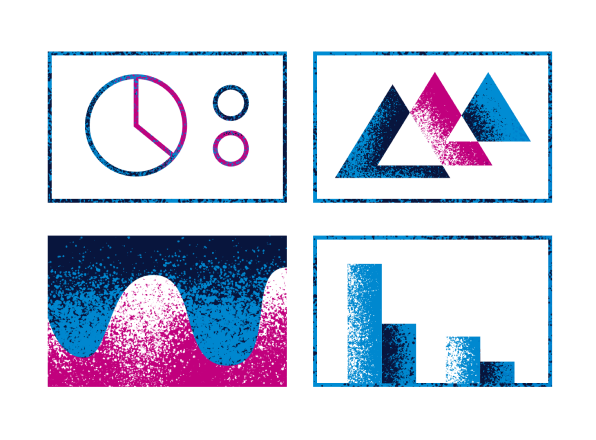
QUICK OVERVIEW
With just a few clicks, you can get a visual overview of the company's sales results!

SUMMARY IN PDF
A convenient way to save the overview as one summary pdf file.

SHARE WITH THE TEAM
The overview of the results can also be shared immediately as a link.

The package included in Standard Books provides a quick overview of sales data. The first 2 months are free, and then 9eur+VAT/month per company.
- Customer statistics
- Customer group statistics
- Article statistics
- Accounts receivable information
- Article group statistics
- Exporting results: XLS, PDF, CSV, PNG
- Sharing a view with employees
Activating the Flex.bi Light service
- Open the main window of Standard Books
- Click on the BI button in the main window
- To view your data, click on the “Activate BI” button
- After clicking the activation button, confirm “Review the terms and conditions” and wait for a confirmation letter informing you that the service has been activated.
- The service will be activated within one business day

Flex.bi full package
Comprehensive company activity analytics
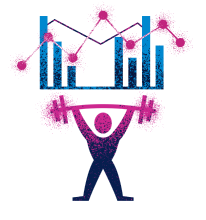
COMPREHENSIVE ANALYTICAL CAPABILITIES
Ability to analyze and report data from 14 Standard Books modules

DATA INTEGRATION
Add data from external systems to summaries

USER RIGHT MANAGEMENT
Create user groups with different rights that have constant access to summaries.

If you want more, the flex.bi main package allows to analyze all the financial data of your company. Price starting from 59 eur+VAT/month per company. For more information, please contact myyk@excellent.ee
- Analysis capacity of 14 Standard Books modules
- Adding data from external systems
- Setting up and tracking KPI indicators
- Consolidated views
- User rights management
Terms and conditions
By activating flex.bi data analysis, the user agrees that sales data included in Standard Books will be processed by a third party. The processed data includes Customer, Article, and Invoice records, as well as other related data blocks. Graphs are presented in English.

project manager
Get in touch!
To activate the full flex.bi package, submit a request and we will contact you personally.
Get in touch!
To activate the full flex.bi package, submit a request and we will contact you personally.
Thank you!
Your contact details have been sent to our customer manager. We will contact you.
Error!
Failed to send data.